If asked to name a common intervention strategy that is useful with all individuals with autism spectrum disorder (ASD), adults familiar with the disability would likely respond with “the use of a schedule.” Schedules are considered to be a common positive programming element that one should automatically consider providing for a person with ASD. Often care providers or staff wait until behavioral issues require the introduction of a schedule and the subsequent training regarding its use. Other times, people will fade out the use of a schedule because they insist that the student or their child knows his/her schedule and does not need a physical representation; often this action must be reversed. Even though schedules themselves look rather innocuous and mundane, they represent a powerful intervention tool. This article will review the important functional, cognitive, and physical features of schedule use. It hopefully will be easier to support this strategy when one understands various aspects of deliberate design.
The Physical Aspects of a Schedule
First, let’s explore the parameters of a typical schedule. Wait! There is no such thing as a traditional looking schedule. Schedules vary in appearance according to student ability, need, and the design preferences of the person preparing the schedule. A schedule typically displays, via a visual format, information about forthcoming activities. Student schedules can look different from one another along several dimensions.
First, developers can organize schedule information in a simultaneous or sequential display. In a simultaneous display, a number of event entries can be seen at once, but the person is directed to access the information, as needed, in a sequential order from a vertical (top to bottom) orientation to a horizontal (left to right) display (see illustration a and b). An alternative for students who would be overwhelmed by seeing multiple pictures on a display is the sequential display. The sequential order of activities is signaled by the physical arrangement of information that only displays one item at a time. Often times, this is a series of cards on a ring or a single item per page in a notebook (see illustration c).
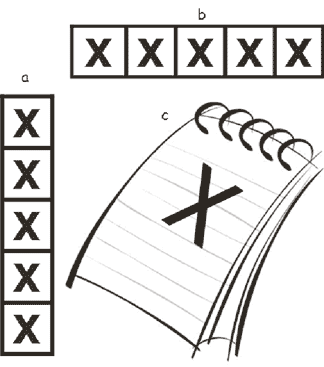
Schedules can also vary by symbol representation. Objects, pictures, pictures with words, or just text might be used to represent an activity or location. The pictures might be photographs, hand drawn depictions, commercial basic line drawings (e.g., Mayer-Johnson PCS Picture Communication Symbols), or more detailed commercial drawings such as found on a PECS vocabulary CD available through Pyramid Educational Consultants, Inc. Size and clarity of items may also vary between displays. Having symbols that are easily recognized would seem to be important for motivation and comprehension of meaning.
Pictured symbols may appear on a singular flat surface display that might be taped to a desk, wall, or be tucked into a pocket inside a notebook. Pictured symbols could also appear on individual cards that fit into a slot chart, notebook, or attach by Velcro to a hanging display. The pictured items may be laminated or covered with clear contact paper. If objects are needed as symbols, they also might be attached with Velcro to a display or they might be individually put into a series of horizontally or vertically connected open faced containers.
Displays may also contain pockets for objects or pictures that represent completed activities. The pockets might be on the front of the display or, in some cases, on the back.
The Functional Advantages of Schedule Information
Students need to be taught how to use a schedule (procedural information). Adults who design schedules should have cognitive objectives that are embedded in the schedule design. Through experience, some of the students will cognitively recognize what the schedule can do for them; others may use it only as part of a taught routine that directs their movement from one location to another. It is not always easy to separate out the advantages for the adults vs. the student. The true power of a schedule is measured by the following underlying accomplishments. For the student, a schedule:
- Illustrates what will happen next. For example, after reading, comes math class.
- Shows the student what activities occur within a given time period. This way a student can see IF a favored activity such as swimming will occur on the present day. If the marker (picture and/or text) is not there, then the activity will not occur within the designated time sequence, (morning, afternoon, or school day).
- Illustrates for the student what he has to do before a favored activity such as computer access will occur. If the sandwich technique is used as a behavioral support strategy, a disliked or non-favored activity occurs after one favored activity and before a second preferred task.
- Alerts the student that it is time to put away or complete a task because it is time to move on. The schedule information may be paired with a timer.
- Helps a student know that a task is complete when the marker, (i.e., picture, picture+word, or text word) is removed from the schedule or is crossed off.
- Helps a student know when, (i.e., at what later time in the schedule) he can return to complete an unfinished task or to resume a favored activity.
- Cues a student to prepare himself for a transition; for example, to prepare himself psychologically for the noise of the physical education environment or to take action such as inserting his ear plugs.
- Learns to use an object, picture or text prompt (a nonverbal cue), rather than a verbal cue since the latter are harder to fade from a learned routine.
- Recognizes that a change of plans is about to occur for a specific time period.
- Enables a student to see when he or she has free time or a choice making opportunity.
- Enables a student to see other activities that meet non-academic needs—physical activity (recess, school job), sensory needs, or break/relaxation opportunities.
- Encourages the development of independence and self-management when the student is able to manage the schedule on his own.
- A teacher or parent has additional goals when designing a schedule. These include:
- Avoiding behavioral issues by addressing a child's needs within the schedule design.
- Build into the schedule periods of active movement vs. sedentary activities.
- Manipulating when and how often the child has access to favored activities vs. non- favored and disliked activities.
- Adding in periods of time for interaction or removal from the noisy stimulation of the classroom environment.
- Adjusting the school day to include novelty vs. familiar routine.
- Preparing a student for a change in the plan for the day or week.
- Adjusting time on task while maintaining a recognized routine (adjustment may be needed because of external circumstances that do or do not relate to the child).
- Teaching flexibility by introducing some changes in the schedule with varying degrees of advance preparation for the child.
- Teaching self-management skills that will serve the student in adulthood.
This article represents a brief overview of things to consider when designing a schedule. Many other helpful resources are available to provide more detailed guidance.
Resources
Cohen, M. J. & Sloan, D. L. (2007). Visual supports for people with autism. Bethesda, MD: Woodbine House.
Hodgdon, L. (1995). Visual strategies for improving communication. Troy, MI: QuickRoberts Publishing.
Rowland, C. & Schweigert, P. (1996). Tangible symbol systems. (2nd ed.). Portland, OR: Design to Learn.
Savner, J. & Smith Myles, B. (2000). Making visual supports work in the home and community. Shawnee Mission, KS: Autism Asperger Publishing Company.
Shane, H. C. & Weiss-Kapp, S. (2008). Visual language in autism. San Diego, CA: Plural Publishing.
Vicker, B. (1996). Using tangible symbols for communication purposes: An optional step in building the two-way communication process. Bloomington, IN: Indiana Resource Center for Autism.
Vicker, V. (2008). Understanding the design and power of a personal schedule. The Reporter, 13(3), 5-6, 17.

